TUTORIAL APLICÁVEL À NOSSA PLATAFORMA EMPRESA DIGITAL
Servidor Linux CentOS 7 com CWPanel Pro
Conheça nossa plataforma EMPRESA DIGITAL.
Para outros sistemas podem ser necessárias adaptações.
Configurar o servidor de envio SMTP
- Clique na imagem da ENGRENAGEM no canto superior direito. Depois selecione CONFIGURAÇÕES.
- Clique em CONFIGURAÇÕES DE EMAIL.
- Em SERVIÇO PARA ENVIO DE EMAIL troque a opção padrão PHP MAIL para OUTRO SERVIDOR SMTP.
- Quando você escolher a opção acima campos extras serão exibidos. Você irá preencher com os dados do seu email serviço de email (consulte seu serviço de hospedagem):
HOST: coloque seu endereço se smtp (geralmente smtp.nome-do-meu-dominio.com.br).
PORTA: porta do seu serviço de smtp (geralmente é 587).
TIPO DE ENCRIPTAÇÃO DO SMTP: coloque a opção referente ao seu serviço de hospedagem. Se não souber tente as várias opções. Em último caso deixe NONE, porém essa configuração não é segura.
MODO DE AUTENTICAÇÃO: Selecione LOGIN. Irão surgir dois novos campos. Coloque seu nome de usuário (seu email completo) e a senha de seu email.
COMO O EMAIL DEVE SER PROCESSADO: Neste campo troque a opção para FILA. Novos campos de configuração irão surgir. Se você não sabe o que são essas configurações, deixe como está.
5. Clique no botão APLICAR (em cima) para salvar as configurações. Use os botões verdes para TESTAR SUA CONEXÃO e também ENVIAR EMAIL DE TESTE.
Configurar CRON JOBS
Acesse este tutorial.
Teste nossa plataforma online!
(sem cartão de crédito, por 30 dias)