Por padrão do WordPress ao fim de todo conteúdo das postagens, existe a seção de comentários. Esse procedimento irá ocultar essa seção em todas as suas páginas de blog já criadas e que serão criadas. Os comentários continuaram existindo, apenas não serão exibidos.
1. Na coluna lateral da esquerda selecione a opção DIVI > OPÇÕES DO TEMA.
2. Na tela seguinte selecione LAYOUT nas abas superiores (roxas).
3. Desligue a opção MOSTRAR COMENTÁRIOS NAS POSTAGENS.
4. Salve e pronto.