
TUTORIAL APLICÁVEL À NOSSA PLATAFORMA EMPRESA DIGITAL
Servidor Linux CentOS 7 com CWPanel Pro
Conheça nossa plataforma EMPRESA DIGITAL.
Para outros sistemas podem ser necessárias adaptações.
No Centos Web Panel cada domínio pode usar uma versão diferente do PHP. Por isso é preciso criar templates e depois atribui-los ao seu domínio.
Acesse o diretório abaixo para encontrar o template de acordo com seu servidor web:
/usr/local/cwpsrv/htdocs/resources/conf/web_servers/vhosts/
Faça uma cópia dos arquivos default.tpl e default.stpl com o nome desejado para seu template.
Depois acesse o painel e selecione WEBSERVER SETTINGS > WEBSERVERS DOMAIN CONF. . Selecione o template que você criou e clique em REBUILD SERVERS.
Altere as configurações do template referente à sua versão do PHP. Por exemplo, o caminho do PHP FPM 7.2:
|
/opt/alt/php-fpm72/usr/php/php.ini
|
Comentários